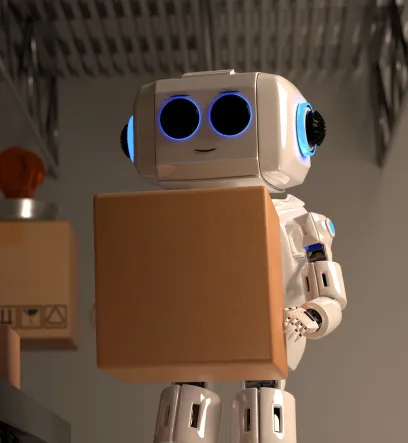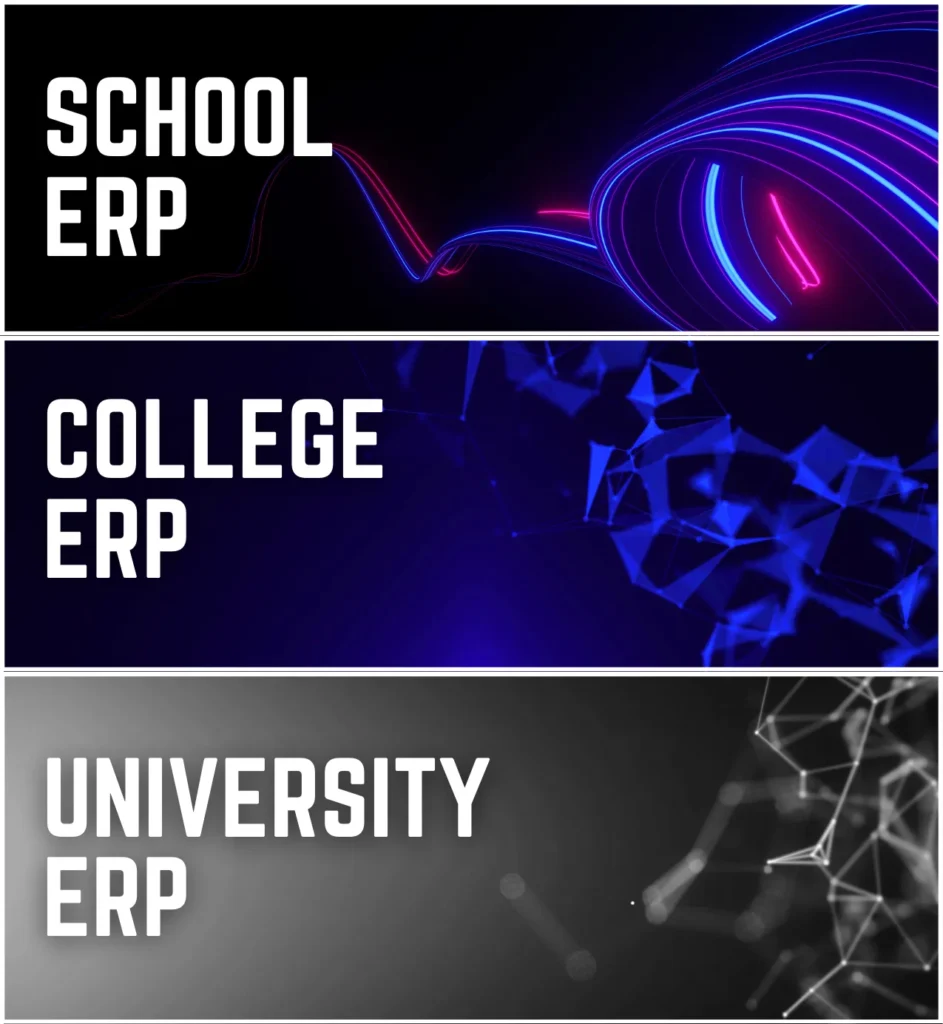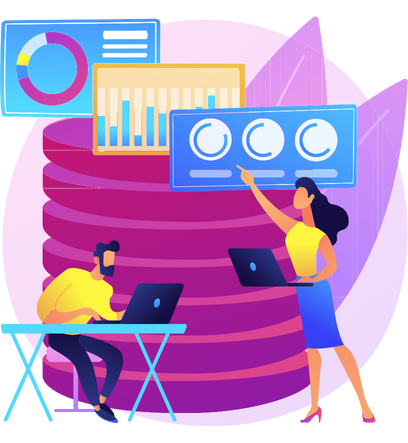On Screen Marking
Exam Schedule Creation
Examination scheduling system is an important and one of the recurring administrative activities in almost all educational institutions. This system helps in arranging examination for student which determines when, where and how examination is to be conducted.

Exam Schedule Shift/ Time Slot Creation
This interface is used to create the Exam Schedule Shift/ Time Slot Creation for Main Exam as well as the Back Paper Exam.
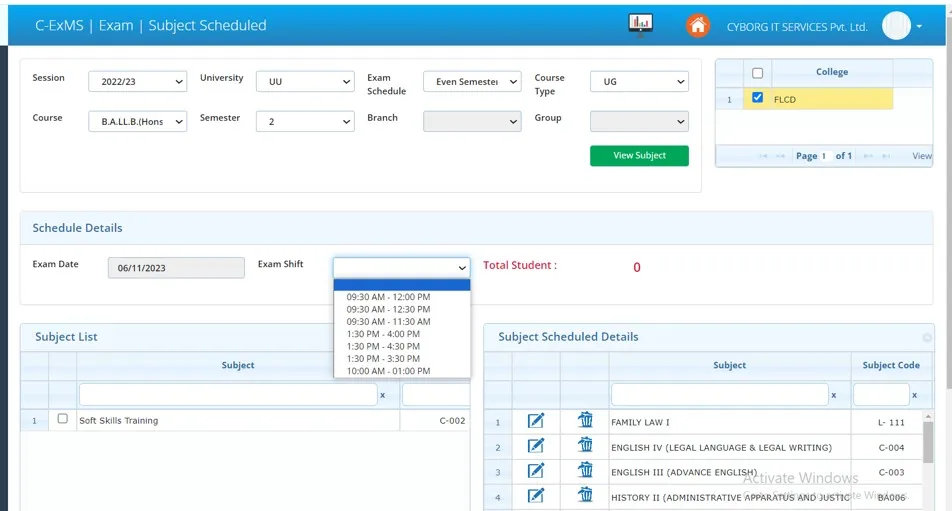
Subject Schedule Creation
This interface is used to create the Subjects Schedule Creation for Main Exam as well as the Back Paper Exam.
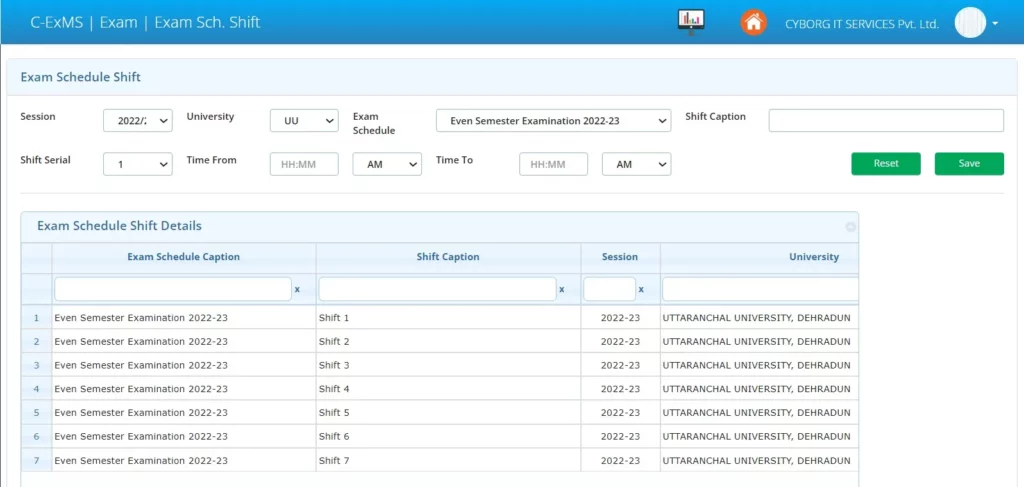
Pre-Examination Process
This process basically includes all pre requisite documentation like apply exams, fee submission, verification of examination forms , roll & enroll lists generations etc.
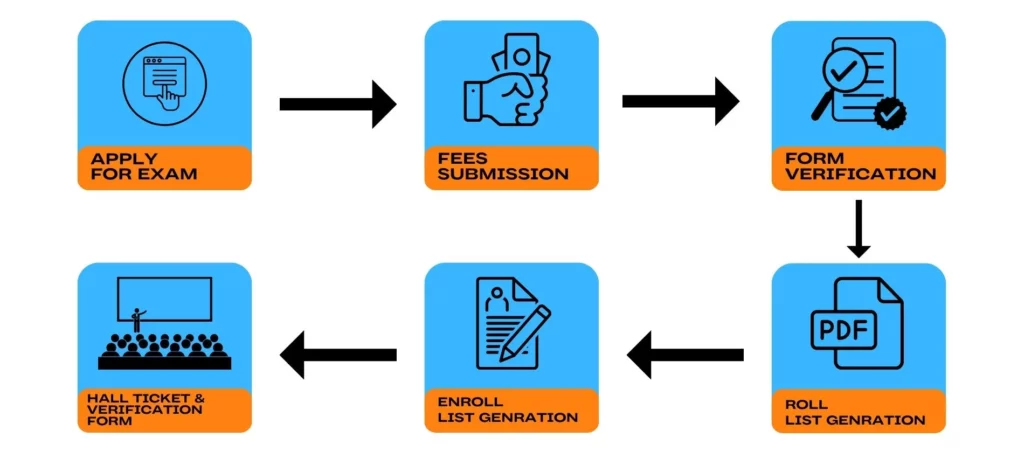
This process basically includes all pre requisite documentation like apply exams, fee submission, verification of examination forms , roll & enroll lists generations etc.
Step 1- Apply for Exams
Student registers/apply with email and mobile number. Both email & mobile are
verified through OTP.
Step 2- Fee Submission
Student will submit application fees for his/her examination like main exam or
back papers.
Step 3- Form Verification
The verification section will verify the student credential like name, class, fee
and other details.
Step 4- Roll list Generation
Here the exams section will generate roll list for the verified students as they
want to generate the list of Ordering
Step 5- Enroll List Generation
The process of Enrollment Generation is done after the generation of Roll
lists, this can be generated as per any order like name, id etc.
Step 6- Hall Tickets & Verification Form
This is final step of pre-examination process where Hall Tickets & Verification Form of Student is generated.
Question Paper Management System (QPMS) is used to generate Question Paper, within few minutes. Questions must be added by data entry by the institute, in the system. Questions can be added, edited or deleted, at any time. QPMS can be used for any subject, any medium and any standard
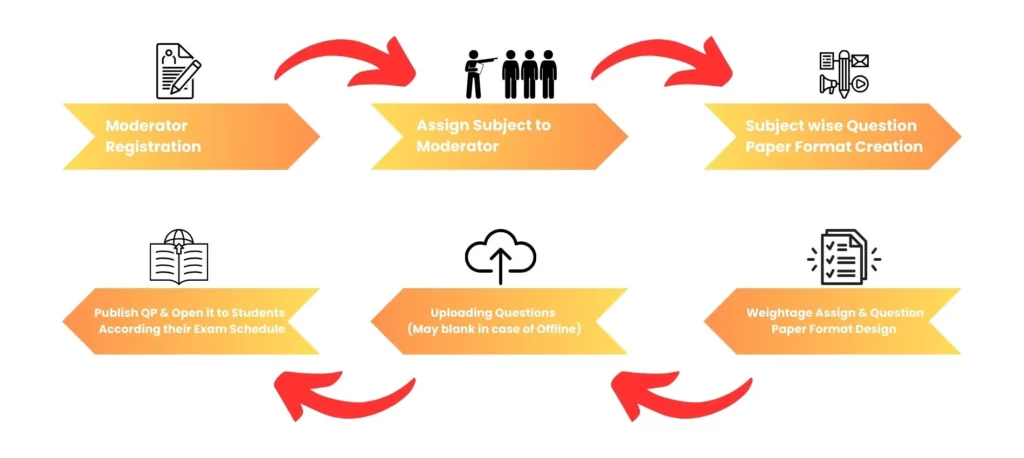
-
Step 1- Question Paper Moderator Registration
Here Date sheet will be created as per Subjects & Rooms
-
Step 2- Assign Subject to Moderator
Student sitting arrangement activities are performed under the supervision of examination controlling body.
-
Step 3- Subject wise Question Paper Format Creation
Student and other things related to examination are checked by the Invigilator
-
Step 4- Weightage Assign & Question Paper Format Design
This the process where Renomination Bills are generated for the Invigilator for his/her duties during examination
-
Step 5- Uploading Questions (May blank in case of Offline)
Here Student attendance are taken for the particular subjects and particular date.
-
Step 6-Publish QP & Open it to Students According their Exam Schedule
If any kind of obstacles or copying from others by Student is found by Invigilator or Examiners then this case is treated as Unfair Mean .
Sitting arrangement and Class Invigilator duty management
This is the process where the involvement of Invigilator is seen and side by side the Room & Sitting arrangement is also done.
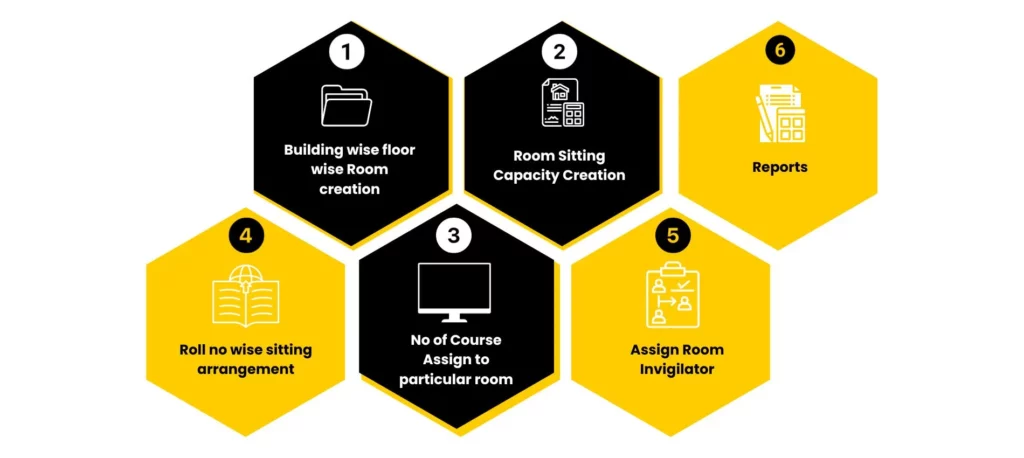
-
Step-1: Building wise, floor wise Room Creation
This step is used to create Building, Floor wise room Creation
-
Step-2: Room Sitting Capacity Creation
Here you can define the Room Sitting capacity creation.
-
Step-3: No. of Course Assign to particular room
This step is used to assign number of course to a particular room
-
Step-4: Roll no wise sitting arrangement
Here sitting arrangements of students in room as per the roll umber of students is performed.
-
Step-5: Assign Room Invigilator
Here we assign an Invigilator to room or number of rooms/students.
-
Step-6: Reports
All reports related to sitting arrangement is done over here at this step.
Conduct of Examination Offline
This is the phase where the Conduct of Examination (Offline) is done. Here the complete process of Examination (Conduct) is performed with Management.
-
Step-1: Attendance mark by Invigilator
This step is used to mark student attendance by Invigilator
-
Step-2: UFM case Management
Here you can manage your UFM case Management for the students. UFM case Management
-
Step-3: Distribute Smart phones to Students after Exam time Over
This step is used to distribute the Smart Phones to the student when the examination is over.
-
Step-4: Only Active Subject is Active to upload Question wise Answer
Here the active students can upload the answers sheet by using his/her smart phone Camera & then Submit for final submission.
-
Step-5: Give time to Students to Upload QR Code Based Answer Books
This Step is used to Upload the QR code based answer book.
-
Step-6: Question wise Answer Upload By Students
Here all students will upload their question wise answer sheet by using his/her smart phone Camera.
-
Step-7: After Uploading Answer Book Invigilator can Collect Answer sheets for Cross Verification.
For Cross Verification, Invigilator will collect answers sheet from the students
-
Step-8: In Case Any Students Phone is not working then Invigilator have rights to upload his/her answer book by their own login
Here Invigilator can upload the student answers sheets if the smart phone of studens will to working during the uploading of answers sheet.
-
Step-9: After Uploading Answer Sheet Cyborg System will generate Confidential Code with respect to subject and students.
Here Cyborg System will generate Confidential Code with respect to subject & studens.
-
Step-10: Reports
All reports related to Offline Examinations Conduct will generate over here.
Scanning Part Incase of Answer book is not Uploaded by Students
Here Answer books are scanned if the student answer book is not uploaded by the students after the successful examination.
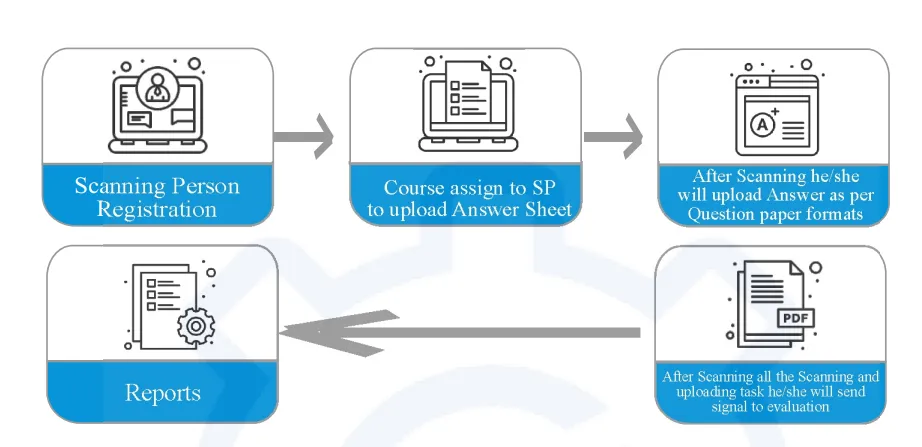
Step 1- Scanning Person Registration
Student registers/apply with email and mobile number. Both email & mobile are
verified through OTP.
Step 2- Course assign to SP to upload Answer Sheet
Student will submit application fees for his/her examination like main exam or
back papers.
Step 3- After Scanning he/she will upload Answer as per Question paper formats
As per Question Formats students will upload their scanned answers sheets to submit the answers successfully.
Step 4- After Scanning all the Scanning and uploading task he/she will send signal to evaluation
Here the Uploaded Scanned answers sheet will send to evaluation to process results.
Step 5- Reports
This process is used to generate reporting system.

Evaluator Management
Here we manage complete all Evaluator those who will evaluate student answers sheets over the web based.