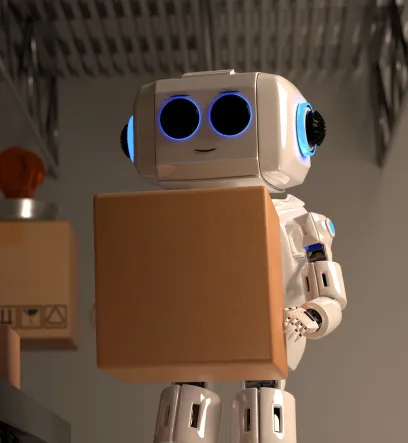
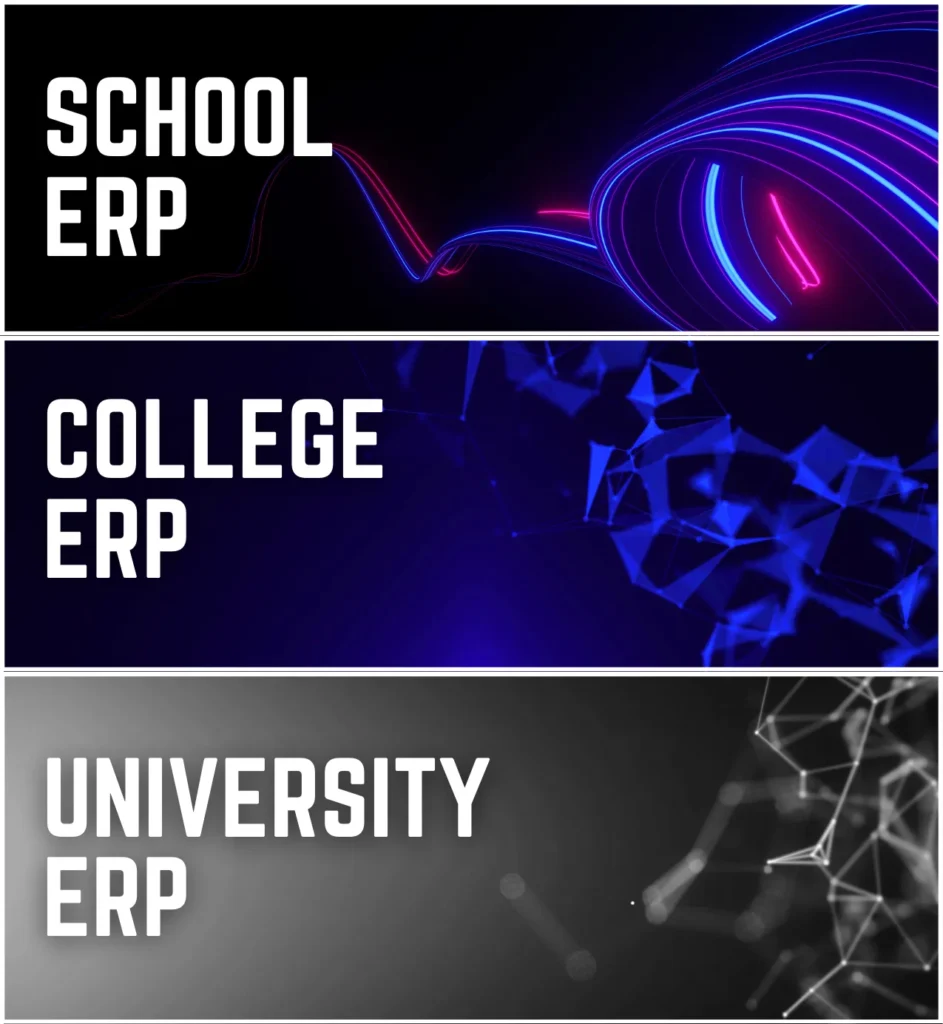

Outcome-Based Education (OBE) is a student-centric teaching and learning methodology in which the course delivery, assessment is planned to achieve stated objectives and outcomes. It focuses on measuring student performance i.e. outcomes at different levels. This ensures that a graduate not only possess a sound knowledge in the specific program they also can have a global mobility and acceptance.

A student-centered teaching and learning approach called outcome-based education (OBE) plans course delivery and assessment to achieve specified goals and results. It emphasizes evaluating student performance, or results at various stages. This ensures that graduates have worldwide mobility and acceptance, in addition to having strong knowledge of the particular program. Cyborg’s Outcome Based Education System is a detailed piece of software that helps higher education institutions adhere to NBA regulations and improve educational quality by promoting Outcome Based Education (OBE). The adjustable OBE system lessens the faculty’s assessment workload to maximize teaching effectiveness. enables them to produce excellent lesson plans, question banks, assignments, framing & mapping COs, and error-free student performance reports on achieving course outcomes, program outcomes, and program education objectives. Maintaining transparency amongst everyone involved, including teachers, students, and faculty members, fully removes the problems associated with evaluation.
Mapping of course outcomes can be a tedious task for the staff and management. Our OBE and Bloom’s compliant outcome based education software maps all 5 levels of outcomes with 3 different domains of the Bloom’s taxonomy
Built-in automated processes and workflows, assignment tracking system, document management reporting & efficient communication. Configure and customize assessment rules that is consistent and standardized. Manage the assessments and online assignment process from initiation to completion, automation of tasks, storing of histories, management of student profiles and due dates.
Outcomes attainment calculations can be hectic, time consuming and may result in errors if everything is done manually. By giving the threshold values and mapping questions with the various outcomes the system calculates the outcomes attainment, gives high-risk students, and supports curve grading..
The compliance with OBE and Bloom’s taxonomy is one of the major requirement for any accreditation body, Any accreditation body like ABET, NBA, NAAC etc check multiple criteria before giving accreditation to a particular program. The evaluators look for CQI or continuous quality improvement process and the tools in Cyborg-OBE Campus software helps easy evaluations.
Firstly you have to create your Course/ Branch/Group/Section wise Question Paper Format for desire course.

Now you can design your Course/ Branch/Group/Section wise Question Paper for desire course and assign CO and Bloom Level for a Question

Now you can do the mapping work of your created questions papers as per Course/Branch/Section etc.
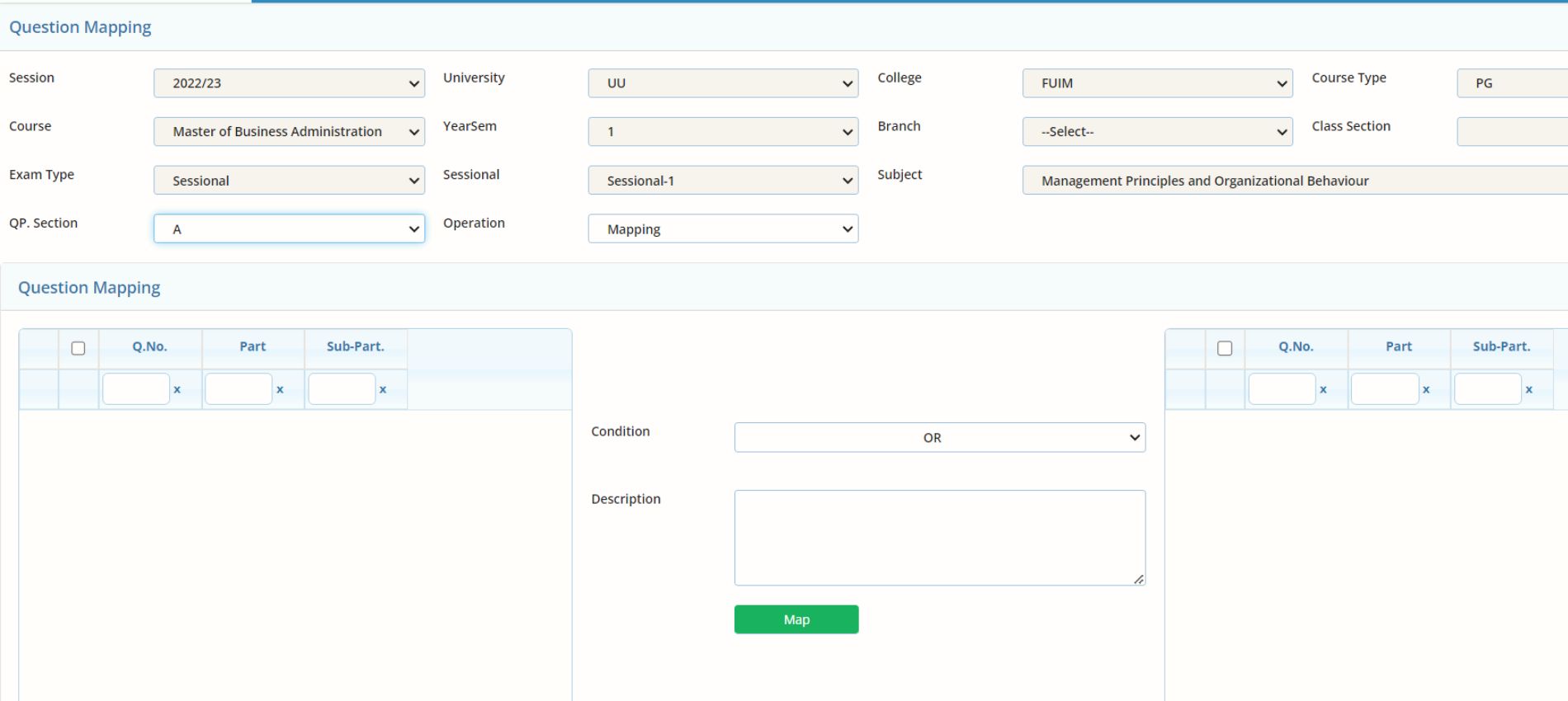
Here we will set the Subject wise Question Papers Duration as per Designed the Course Subject wise Question Papers
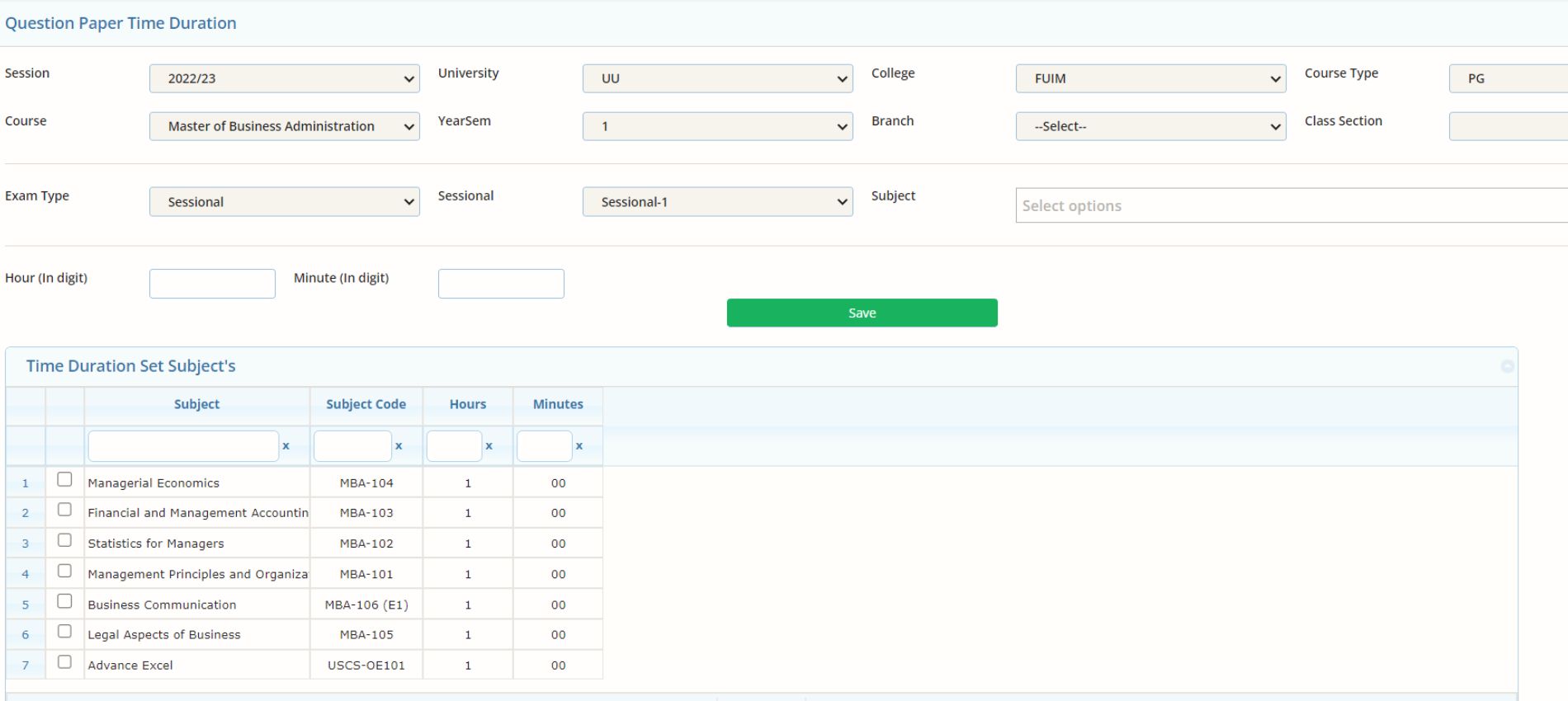
Now you can perform your marks entry operations by selecting any students.
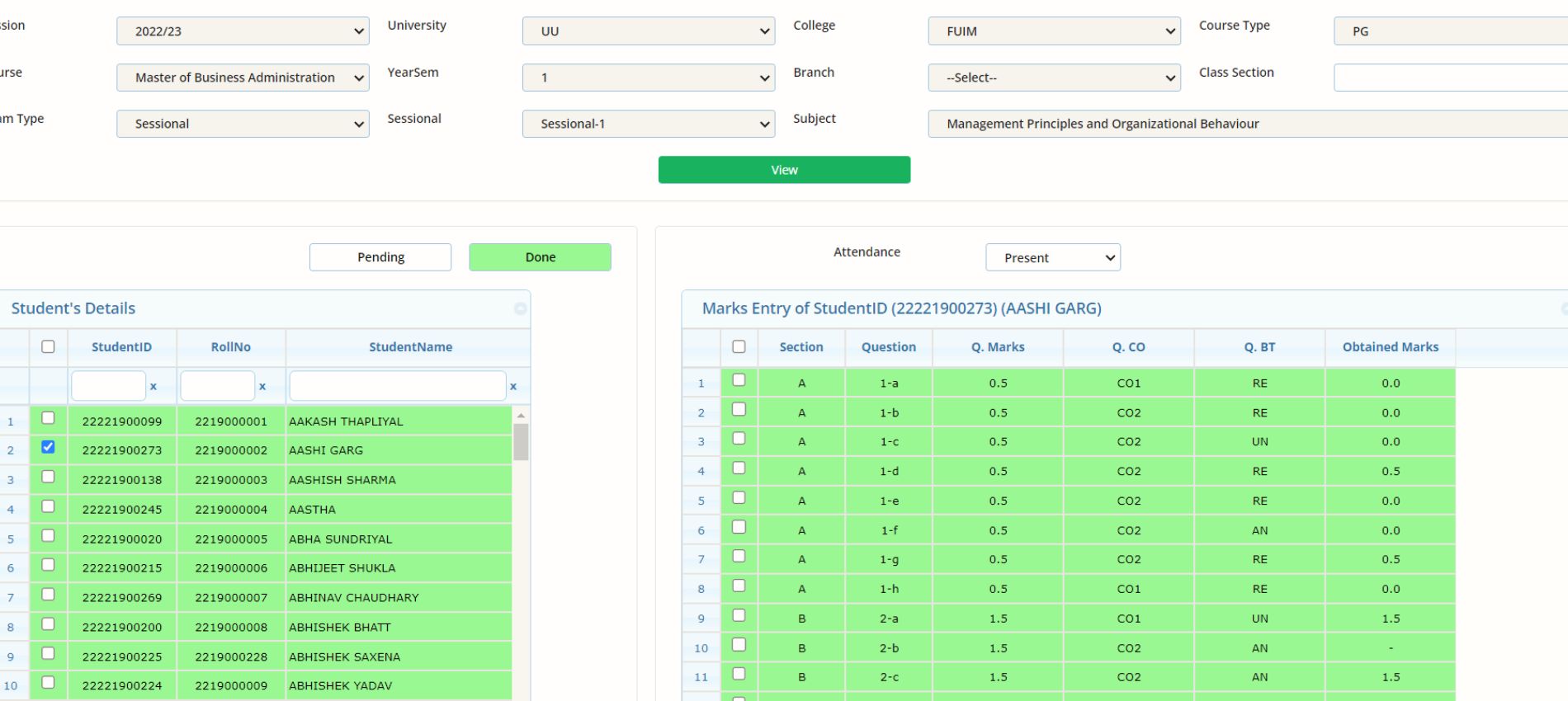

Now you need to set the Rubrics Setting for the subjects of the course and set the level as well as range of Rubrics.
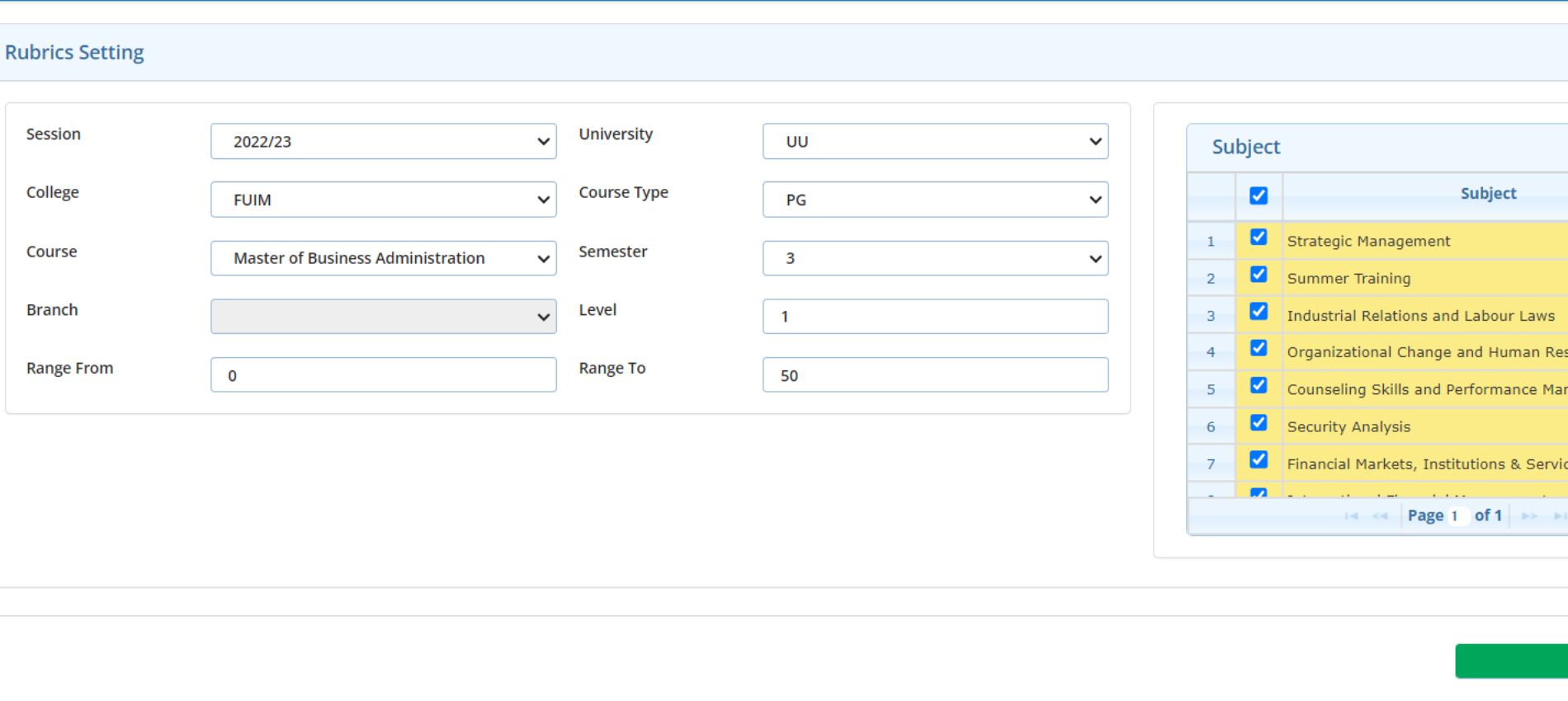
Now you can put your UG/PG Course Threshold Value as shown in figure.

Welcome to Cyborg ERP
Streamline operations, boost efficiency, and transform your business with the powerful Cyborg ERP software solution. Your success, powered by Cyborg.
